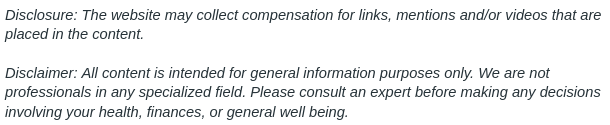
So you have your Minecraft set up just the way you like it and you have invited your friends to play. But you have one thing missing, and that is a custom IP. Dedicated IP Minecraft is what you will share with other people to allow them to join your server. It is useful if you want to keep your own IP address private, or if you want your server to be more professional, or if you just want something easier to share than a bunch of numbers.
It is also a great way to customize your server to make it yours. In this video, you will learn how to create a dedicated IP for your Minecraft server.
The video will give you step-by-step instructions that you can follow along with and explain each step so that you can understand what you’re doing. You’ll need to access the command prompt of your computer and find your IPv4 address. You’ll need to copy it so you can use it later as you set up your dedicated IP. You’ll also need a domain name. If you want other people to use this custom IP in order to join your server, then you’ll need to follow a few more steps.
.


