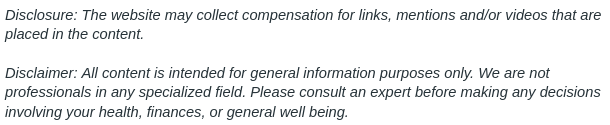
In today’s digital era, protecting data is more important than ever. From small businesses to large enterprises, organizations rely heavily on data to operate, communicate, and grow. With the growing threat of data loss due to human error, hardware failure, or cyberattacks, cloud backup services have emerged as one of the most effective solutions to ensure data security. In this article, we’ll explore how cloud backup services work, their benefits, and what makes them an essential part of any data protection strategy, including the role of solutions like Synology cloud NAS backup.
What Are Cloud Backup Services?
Cloud backup services provide a secure, off-site storage solution for businesses and individuals to back up their data over the internet. Instead of relying solely on physical storage devices like external hard drives or on-premise servers, cloud backups allow users to store their data in remote data centers managed by third-party providers.
The primary advantage of cloud backup is that it offers greater flexibility and security. If your local storage fails, you can still access your data from the cloud, ensuring business continuity and data recovery even in the event of disasters like fires, floods, or cyberattacks.
How Do Cloud Backup Services Work?
Cloud backup services work by continuously or periodically copying your files and data to remote servers. These services use advanced encryption protocols to protect your data during transit and while it’s stored in the cloud. Here’s how the process typically works:
1. Data Selection
The first step in cloud backup is selecting which files, folders, or systems you want to back up. You can choose to back up everything or only specific parts of your data that are most critical to your operations.
2. Initial Backup
Once the data is selected, the backup service will perform an initial backup of your files. Depending on the size of the data, this initial backup could take some time, especially if you’re backing up large volumes of data.
3. Incremental Backups
After the initial backup is complete, cloud backup services typically switch to incremental backups. This means that only new or changed data is backed up from that point on, reducing the amount of data transferred and speeding up the backup process.
4. Data Encryption
During the backup process, cloud services encrypt your data both during transmission (in transit) and while it’s stored (at rest). Encryption ensures that your data is protected from unauthorized access.
5. Data Storage
Once the data is backed up, it’s stored in the cloud provider’s remote data centers. These facilities often have multiple layers of physical and digital security to protect your data from theft, unauthorized access, or natural disasters.
6. Data Restoration
In the event of data loss or system failure, you can easily restore your backed-up data from the cloud. Most services offer granular recovery, allowing you to restore individual files, folders, or complete system images.
Benefits of Cloud Backup Services

Cloud backup services offer a wide range of benefits that make them an attractive option for businesses and individuals looking to protect their data.
1. Off-Site Storage
One of the main advantages of cloud backup is that your data is stored off-site, meaning it’s not affected by local hardware failures, power outages, or natural disasters. In the event that your office experiences a fire or flood, your data remains safe and accessible from the cloud.
2. Scalability
Cloud backup services are highly scalable, allowing you to increase or decrease your storage capacity as needed. This makes them ideal for businesses that experience fluctuating data storage requirements, as you can pay only for the amount of storage you use.
3. Automated Backups
Most cloud backup services offer automated scheduling, so you don’t have to worry about manually backing up your data. Automated backups ensure that your most recent data is always protected, minimizing the risk of data loss.
4. Cost-Effective
Compared to on-premise backup solutions that require physical servers and IT staff to maintain them, cloud backup services are often more cost-effective. With cloud services, you only pay for the storage and services you use, and there are no upfront hardware costs.
5. Data Encryption and Security
Cloud backup providers typically offer advanced encryption and security features to protect your data from cyber threats. Data is encrypted both during transfer and while stored in the cloud, reducing the risk of unauthorized access.
6. Accessibility and Flexibility
With cloud backup, you can access your data from anywhere with an internet connection, making it easier to restore files remotely. This flexibility is particularly useful for businesses with remote teams or multiple office locations.
What Is Synology Cloud NAS Backup?
For businesses using Network-Attached Storage (NAS) devices, Synology cloud NAS backup is a solution that provides an additional layer of data protection. NAS devices are commonly used for on-premise data storage and file sharing, but they are also vulnerable to data loss if not properly backed up.
How Does Synology Cloud NAS Backup Work?
Synology cloud NAS backup works by integrating NAS devices with cloud services to provide off-site backups. When configured, the Synology NAS device automatically backs up its data to the cloud, ensuring that even if the physical NAS device is damaged or compromised, the data remains secure and recoverable from the cloud.
Benefits
- Seamless Integration: Synology NAS devices can easily integrate with various cloud providers, making it simple for businesses to create a hybrid backup strategy that combines on-premise and cloud storage.
- Enhanced Data Protection: By using both local NAS storage and cloud backups, businesses can benefit from enhanced data protection, ensuring that their data is backed up in multiple locations.
- Automated Backup: Like other cloud backup services, Synology cloud NAS backup offers automated scheduling, allowing your NAS device to perform regular backups without manual intervention.
- Disaster Recovery: In the event of a disaster, your NAS data is securely stored in the cloud, allowing for quick recovery and minimizing downtime.
Use Cases
- Small and Medium Businesses: Businesses with limited IT resources can benefit from Synology cloud NAS backup as it offers an affordable, easy-to-manage solution for backing up critical data.
- Hybrid Environments: Organizations using both on-premise and cloud infrastructure can use Synology cloud NAS backup to ensure that their NAS devices are backed up and accessible from anywhere.
- Disaster Recovery Planning: For businesses prioritizing disaster recovery, Synology cloud NAS backup provides an additional layer of protection by ensuring that on-premise NAS devices are securely backed up to the cloud.
How to Choose the Right Cloud Backup Service
When selecting a cloud backup service, there are several factors to consider to ensure you choose the right solution for your needs:
1. Storage Capacity
Consider how much data you need to back up and whether the cloud service offers enough storage capacity to meet your current and future needs.
2. Security Features
Look for cloud backup services that offer robust security features, such as encryption (both in transit and at rest), two-factor authentication, and compliance with industry regulations.
3. Ease of Use
Choose a backup service with an intuitive interface that’s easy to navigate. This will make it easier to set up automated backups, monitor your storage, and restore data when needed.
4. Recovery Time
The speed at which you can restore your data is critical, especially in the event of a disaster. Choose a service that offers fast data recovery times to minimize downtime.
5. Integration with Existing Systems
If you’re using a NAS device or other storage solutions, make sure the cloud backup service integrates smoothly with your existing infrastructure.

